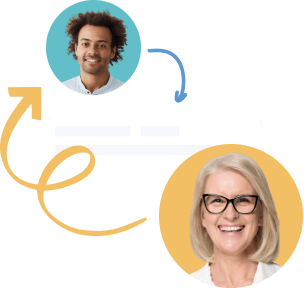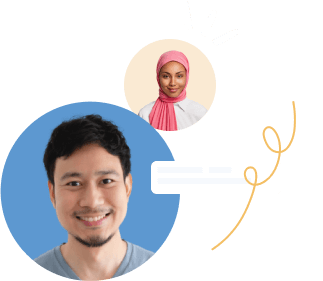Capturing data from your community or stakeholders is essential. But, to capture feedback that is actionable and substantial, you need to ask the right questions. We have recently upgraded our survey design so that you can easily capture more meaningful, personalized data. This also means that our surveys are even more effective for community and stakeholder engagement – let me tell you why.
As engagement professionals, we want to uncover answers to specific, important questions, however, we also want to ensure these questions are contextually relevant and useful to our project. So, having one engagement platform that hosts your entire engagement project instantly removes barriers of accessibility and streamlines your project processes. Our powerful survey tool is easily embedded to capture that ‘in the moment’ engagement and create a customized experience for your community.
So, what are these next-level survey upgrades?
Skip Logic
If you are wanting to make sure your survey is customized and tailored to your stakeholders, then skip logic is for you. Whether you’re gathering information on specific areas of your Council area or assessing the use of various transportation options–skip logic will help you get the right answers without swamping your stakeholders with unnecessary questions.
Also known as “conditional branching” or “branch logic”, skip logic allows you to shape the survey journey by configuring custom survey paths and defining rules based on a stakeholder’s answers.
For example, Brad lives in one part of the city and cycles to his nearby office each day. By asking Brad to select where he lives and what primary mode of transportation he uses, you can skip asking Brad if he’s worried about whether the road construction on the other side of town would bother him. Basically, you are generating a unique, personalized experience for every stakeholder.
No matter the use case, skip logic makes the survey process smoother and more efficient for your stakeholders.
Pagination
Let’s be honest, we all have several surveys land in our inbox in any given week, so anything that can help minimize survey fatigue is welcomed wholeheartedly. Spreading a survey over multiple pages through our pagination feature allows you to break apart your survey into separate sections and reduce that stagnation. With the option of displaying a title and description on each page, these sections guide stakeholder responses and provide further context around questions, if needed.
Fortunately, pagination also enhances data capture – just in case someone’s internet connection goes haywire, their responses will be safely stored until they hit submit.
Pagination also goes hand-in-hand with skip logic, allowing you to easily customize your surveys and reduce that overload on your stakeholders.
Variables
It’s 2021 and most stakeholders either want or expect a modern experience. Personalized surveys that simply address a stakeholder by their name, or include relevant, customized data provide an enhanced engagement experience. This will allow your survey to talk to your stakeholders in the right way at the right time, instantly boosting contextual responses and valuable insights.
With our surveys, you can use key variables from previous questions, such as a First Name, to insert into the following questions.
For example, Susan loves hiking, and her local government is implementing some trail upgrades to a few trails nearby, however, she prefers Forgotten Falls. By prompting Susan with specific questions and adding in variables, you would be able to ask Susan ‘What upgrades would you like to see at Forgotten Falls Susan?’.
Instantly, your survey is more relevant and Susan is far more likely to respond thoughtfully. Plus, you’re more likely to get higher response rates which will, in turn, make for high-quality data to help you make smarter decisions.
Survey Cloning
If you’re routinely gathering similar data from your stakeholders, our improved Survey Cloning will allow you to clone a survey from one project to another. Simply put, this will cut out a lot of admin time spent on ensuring your surveys are consistent.
We thought this would be a huge bonus when implementing in-depth customization, like skip logic and variables, as you can replicate this much more efficiently now in Social Pinpoint.
New Question Types
We have also added a few new question types such as a Slider, Custom Matrix, Multi-select Grid, and more. This brings our total number of question types to 18, allowing you to capture more specific data from your community or stakeholders.
These powerful features will help you design surveys with confidence to capture meaningful data. If you’re wondering how these upgrades can further enhance your engagement, book a demo with the team at Social Pinpoint today.